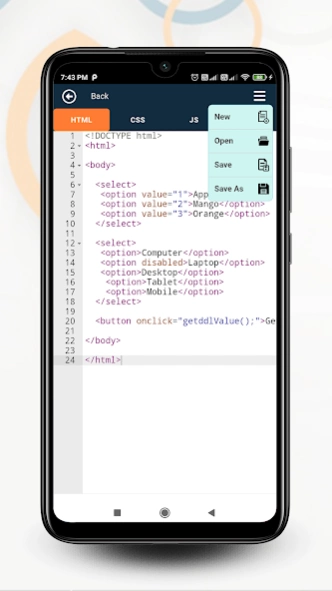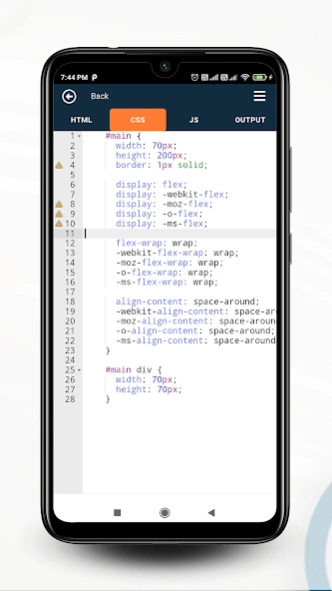HTML Editor 1.9
Continue to app
Free Version
Publisher Description
HTML Editor - Learn, edit and workout your HTML, CSS and javascript code
A1 HTML Editor is the most powerful editor for your web development easier on your mobile. In this mobile web code editor, you can edit your code in separate window HTML, CSS, and Javascript code, so users can easily edit your HTML code, CSS code, and javascript code separately. If you do not like the three-screen editor, you can change the settings to see all the code in a window. This is one of the best HTML readers and HTML viewer and editor applications. We hope in this Mobile HTML viewer and source code application is definitely helpful to web designers also beginners.
This offline HTML / CSS / JavaScript Editor is an apparatus that permits web designers to continuously see and alter their work.
HTML source code viewer allows to edit and view the source code of HTML. Everyone can use this amazing application without any charges.
All the latest HTML5, CSS3, and ES5 & ES6 are supported, all the functionality is verified by our web development team and finally, we published.
1) Three editor separate windows (HTML, CSS, Javascript)
2) 100% clear output supported
3) Directly saved your code to your phone memory and later you can edit or publish it to your live server.
4) Syntax highlighting feature available
5) HTML, CSS, and javascript error detection and share editor suggestions for easy to identify and correct of the code.
6) Easy to HTML view your code
7) HTML Editor support for website output.
This A1 HTML Editor is a free HTML editor app, this app should help users with website making. This application is easy to use, just enter your coding and view the source code of that page. The web pages are well designed so you can learn a lot. Use this HTML CSS viewer, source code editor, web inspector application, edit your source coding and improve your webpage designing skills
This Free HTML editor application also has an exclusive Dark Mode section. This system will be very useful for the users. Next up is the vibrate option. When you touch the screen, everything is Vibrate on the screen. One of the best features given in this application is the Split HTML Code. The purpose is to combine the sections that appear separately in the three windows and display them on the same screen. This utility is a new system not found in any other application. We also incorporated the best features like Word Wrap, Syntax Highlighting, and Line Number into this app.
In this source code editor with easy HTML, you can create small HTML projects with HTML, CSS & JavaScript functionality. You can test your HTML, html5, css3 & JavaScript code anytime you want. Also, You can use included file manager to create a new file, open it in the text editor of your choice, enter js, save and then load it in webpages using this app. The app is extremely easy to use and you can load the file from your file manager. Using the HTML viewer app, you can not only view the source code of the website but also browse the website to check the web view. Using HTML Viewer you can view the Source Code of any website or Web Page on your phone easily.
About HTML Editor
HTML Editor is a free app for Android published in the System Maintenance list of apps, part of System Utilities.
The company that develops HTML Editor is RealGamer. The latest version released by its developer is 1.9.
To install HTML Editor on your Android device, just click the green Continue To App button above to start the installation process. The app is listed on our website since 2023-12-23 and was downloaded 1 times. We have already checked if the download link is safe, however for your own protection we recommend that you scan the downloaded app with your antivirus. Your antivirus may detect the HTML Editor as malware as malware if the download link to a1.html.editor is broken.
How to install HTML Editor on your Android device:
- Click on the Continue To App button on our website. This will redirect you to Google Play.
- Once the HTML Editor is shown in the Google Play listing of your Android device, you can start its download and installation. Tap on the Install button located below the search bar and to the right of the app icon.
- A pop-up window with the permissions required by HTML Editor will be shown. Click on Accept to continue the process.
- HTML Editor will be downloaded onto your device, displaying a progress. Once the download completes, the installation will start and you'll get a notification after the installation is finished.